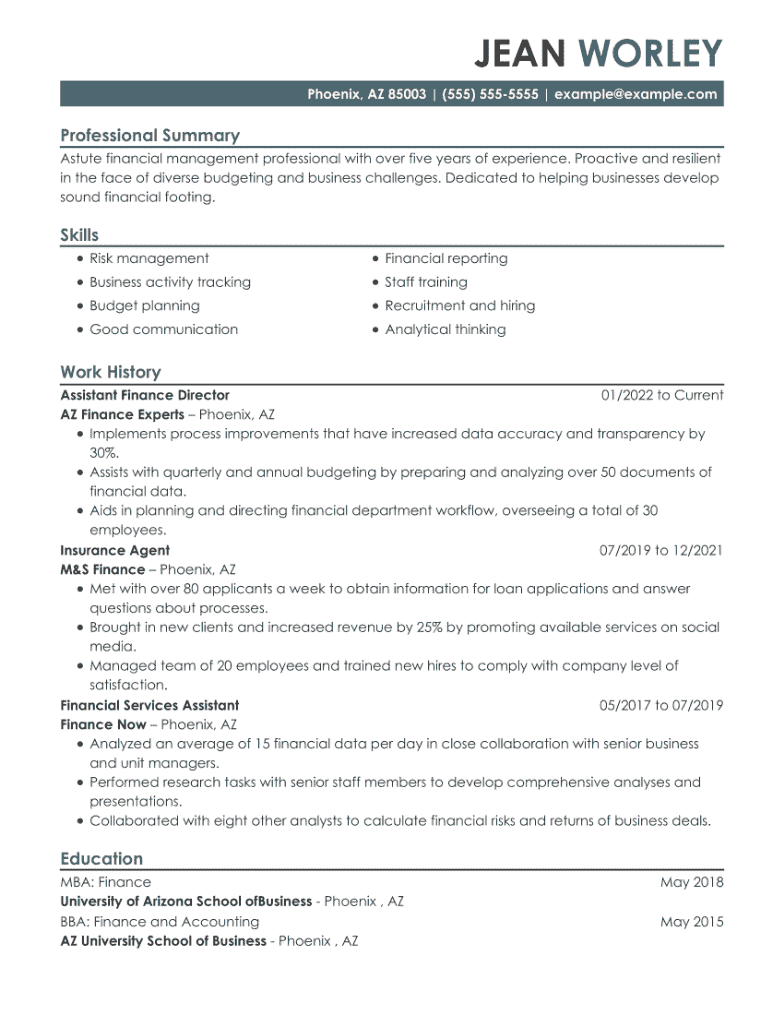How to Create an ATS-Friendly Resume
How can you make sure your resume is well understood by the applicant tracking software? Find out everything you need to know to make your resume ATS-friendly.
Our customers have been hired by*:*Foot Note

ATS Resume Example
ATS Resume
Applicant tracking systems (ATS) refers to the specialized software a company or hiring professional uses to analyze your resume. According to software company Capterra, over 75% of recruiters and talent managers use some form of recruiting or applicant tracking software. Jobscan also estimates that 98% of Fortune 500 employers and 80% of all companies now use an ATS to scan their resumes. This means that to get your resume into the hands of a real person, you need to craft a scannable document that has key phrases present that show you will fit the company’s needs.
If you want to know how to make your resume and cover letter ATS-compliant you’re in the right place. This page will provide:
- An explanation of how ATS works
- An example of how ATS scans your resume
- Resume examples and templates to help you pass ATS
What is ATS?
ATS is used to scan through submitted documents looking for significant key terms that match the employer’s needs. This makes it easier for large companies to scan resumes as they receive them, as resumes with a score of 80% or above are the only ones passed on to a hiring manager. Each company uses its own custom set of key terms to parse text that concerns your work experience, certifications and skills.
According to a Career Builder study, over 54% of job applicants do not tailor their resumes to each position or employer. This is the main factor that leads to only a quarter of all resumes submitted making it through most ATS systems.
How recruiters use ATS
Recruiters use ATS to filter resumes based on keywords from the job description. These keywords are typically specific skills, job titles or other key requirements. For example, if a recruiter is looking for a graphic designer, they might use applicant tracking systems to search for keywords such as “graphic designer,” “Photoshop” and “Illustrator.”
It’s crucial that when you sit down to write your resume, you analyze the job description and tailor your resume to the job. Feature keywords that will ensure you’re among the top candidates the recruiter sees.
Build my resumeHow ATS works on your resume
ATS software uses a scoring system where certain elements in a resume are assigned a certain number of points. If the resume gets to a certain point threshold, it gets pushed through. So to make sure that your resume is ATS-friendly you need to be able to look at a job description and parse out relevant keywords in the job description that best relate to your education, work history, your years of experience and your competencies.
Another element of ATS is knockout questions. With these questions, if you don’t have a certain criterion, your resume will automatically get rejected. For example, if a job application is looking for six years of experience, the ATS may look through your resume to add up your years of experience. If it doesn’t find that experience, you’re likely to get knocked out of the running for a job interview. In the example job description below, the keywords and competencies that an applicant’s resume will be scored against have been highlighted.
Job Description Example:
About The Role:
COMPANY is looking for an administrative assistant to support our dynamic team. We are looking for a well-organized and motivated individual with high energy and a proactive attitude to provide administrative and organizational communications support.
Key Responsibilities:
- Manage, prioritize and anticipate 1-4 executives’ day-to-day schedules, confirm meetings, enter expenses and attend to other matters as needed.
- Book domestic and international travel arrangements (air, hotel, ground travel) including complex planning of meeting agendas and logistics, assist with meeting coordination and create detailed itineraries for executive travel. Problem solves non-routine travel issues and has a keen awareness of unique time zones and travel complexities.
- Plan and coordinate department events as they arise, including the support of all meeting details (preparing agendas, preparing presentations, ordering meals, securing space and inviting attendees).
- Prepare internal and external communications and presentations.
- Process expense reports in Workday and ensures spending is within budget
- Interact and communicate with employees at all levels and across the organization, including other Workday executives and outside vendors.
- Proactive problem solver – takes action with little to no direction and acts on behalf of the Executive. Anticipates what’s upcoming and helps executives stay ahead.
Qualifications:
- A minimum of five years of experience supporting the Executive Suite and or Operations as a sales and or administrative assistant.
- Poised under pressure, is patient, and has the ability to relate and work with a variety of people and personalities.
- Not afraid of change, taking charge and handles new responsibilities daily
- A passion for sales as you will be connecting and communicating with potential clients and you will be the first person they interact with.
To build an ATS-compliant resume for the job above you would want to include the following key phrases: Planning, Communication, Meetings, Problem Solver, Agendas, Organization, Workday, Schedule and Coordination.
Also in your work history, you should weave in your proficiency with using Workday, processing expense reports and making travel arrangements as those are the essential role responsibilities. Your highlighted experience levels will be counted so having a minimum of five years of experience related to sales, client service or office administration are a must to qualify for this role.
ATS resume templates you can use
One of the major reasons your resume could get rejected by ATS is a hard-to-scan resume layout. Having large unnecessary graphics, unreadable fonts and hard-to-format text boxes can make your resume difficult for ATS to scan, meaning your chances of it being viewed by a real person are slim. The best way to remedy this is by using a resume template. Resume templates provide structure for your layout and allow you to write a professional resume far more quickly than if you started from scratch. ResumeHelp’s resume templates are designed to be employer and ATS-ready, which means you can rest assured they’ll make it past a scan.
The templates below have been created to be ATS-friendly in presentation and if you want to see more varieties you can use our Resume Builder to create the perfect ATS-compliant resume for every kind of job.
Build my resume5 tips for formatting your ATS-friendly resume
1. Look at job descriptions to find keywords.
Most of the time, the resume keywords you need for optimization are right in the job description. Take note of the job requirements, and soft and hard skills wanted. Getting the right keywords for your resume is often as simple as picking from the keywords presented to you.
2. Lay out your resume sections effectively.
When you’re writing your resume, it’s standard practice to modify layouts and use headings to differentiate each section. However, qualified candidates can sometimes get lost just because they fail to use readable design elements and headings that match what an ATS is looking for. It’s best to avoid charts and extravagant graphics (like large headers) along with strange section titles that aren’t “Work Experience”, “Work History” or “Skills,” as the ATS may not be able to pick up different phrasing or sections that have unusual layouts.
3. Think about both the ATS and the recruiter when proofreading.
Make sure your resume is using a professional and readable font like Times New Roman, Georgia or Arial, so that both the ATS and a real-life recruiter can read your content clearly. It’s also important to keep the formatting of your resume as readable as possible by having one-inch margins and double-spaced lines, to make sure your key points are viewed properly. Messing with standard margins to fit the one-page format would make your documents harder to scan.
4. Pick an ATS-friendly resume template.
One of the big mistakes people can make is choosing a resume template that is hard for ATS to read. The ResumeHelp Resume Builder can help you choose ATS-friendly resume templates that look amazing. Most importantly, it can help you choose from fonts that work well for ATS, like Arial or Times New Roman, help you describe your professional experience and show what resume examples should look like in your field.
5. Review your resume in different file formats.
Lastly, when you go through your resume for one final proofread, it’s important that you think about it going through an ATS first, then going through a recruiter. Making sure your resume is concise and doesn’t have any headings or content that will “throw off” a scan while still being readable is very important. Most employers prefer PDF or word .docx so make sure to download your resume in these formats and look them over. If they look accurate and readable to you, there’s a good chance they’ll be readable for ATS.
For more tips, here are 10 Ways to Make Your Resume Pass an ATS.
More ATS resume tips and examples
If you want to make it past ATS you need to be able to adapt your resume to changes quickly and have a set of versatile templates that can help your documents be professional and readable. To figure out the best keywords and formats for your industry ResumeHelp has many resources which can help you create the perfect resume to make it past most ATS systems.
Check out these resources if you are looking for just the right way to present your resume and cover letter:
- Resume Formats
- Resume Examples
- How to Write a Resume
- Resume Skills
- Resume Summary
- Work Experience in Your Resume
- Education in Your Resume
FAQ: ATS and ATS resumes
Have questions? We’re here to help.
Can I run my resume through ATS myself?
Unfortunately, this isn’t possible. Every ATS is personalized and can be programmed individually. Because it’s not possible to know what the hiring manager has included in the ATS for a specific job, your best approach is write the best resume possible following the tips above, which gives you a good chance of matching up with the job posting and meeting ATS standards. For more help putting together a resume that reads well, use our Resume Builder and its expert text suggestions.
Which resume format works best for ATS?
Most of the time, the chronological format works best for ATS since it’s the most common resume format. However, if you want to submit in a different format, such as a functional resume, you can improve your chances by using all the tips on this page, particularly keywords. Include more bullet points describing exactly how your skills and training relate to the job at hand if you’re short on related experience. For more on formats and how to make the most of them, see our Resume Formats page.
How do I make sure my resume is ATS-compliant?
The first step for job seekers is to be selective about the jobs you apply for and make sure to thoroughly read the job details. The second would be to craft a well-written resume that contains the right keywords that improve your resume score. Remember to avoid extraneous graphics like pictures, hard-to-scan fonts and large headers as they will make it difficult to analyze. It is important to choose the right file format as well. A PDF file is usually your best bet but a .docx is often acceptable if the company specifically asks for it.
What is a resume ATS score?
A resume ATS score refers to the percentage given by the specific system a company is using to analyze applications. After scanning your resume, your document is scored on a 1–100% scale. A score of 80% or higher, depending on the customizations of the company, usually moves you on to an actual recruiter who may then move you over to the next phase of the application process. If your resume scores lower than 80% it is placed into a database for possible future consideration — but you most likely will not receive a response to your application unless you’ve made it to the recruiting stage due to the number of applications received.
Couldn't find the answer you're looking for?