We personalize your experience.
We use cookies in our website to ensure we give you the best experience, get to know our users and deliver better marketing. For this purpose, we may share the information collected with third parties. By clicking “Allow cookies” you give us your consent to use all cookies. If you prefer to manage your cookies click on the “Manage cookies” link below.
There are many ways to build a CV. Use our CV builder to create a strong one in just a few minutes.
Our customers have been hired by*:*Foot Note

With tons of online CV makers out there, it might be difficult to find the best one. Here’s why our CV maker is different from the rest!
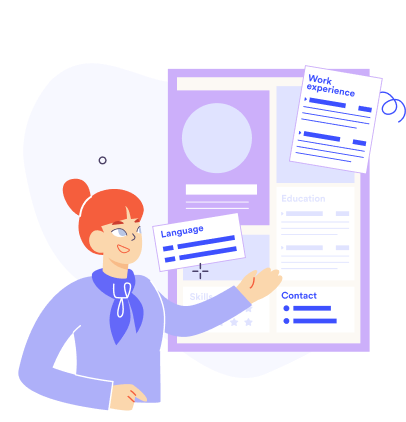
Our CV builder gives you expert suggestions, such as a generated summary statement or a list of skills, you can add to your curriculum vitae in just a few clicks.

Our CV templates are made by experts with applicant tracking systems (ATS) in mind. They know what fonts to use, what designs to feature and how to organize them.
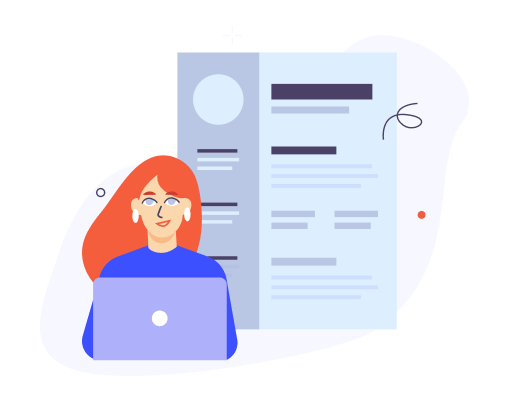
Do you need to add more sections to feature your awards and research? Our CV maker allows you to do that easily.
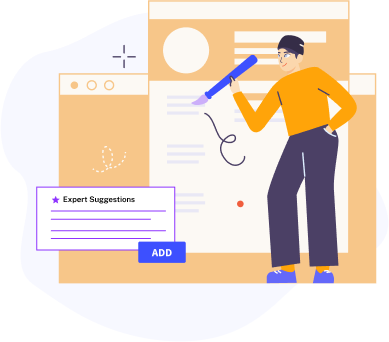
With just a few clicks, you can change the color, font type and move around sections of your CV to truly make it your own.
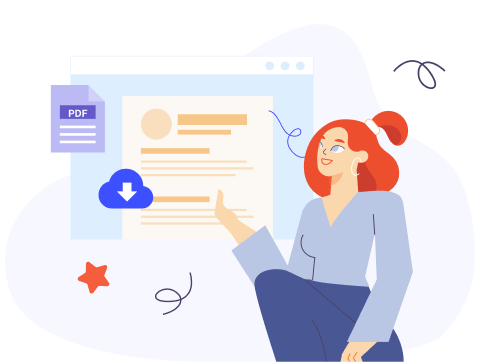
Our online CV maker lets you download your curriculum vitae in different formats, from PDF and MS Word to text and JPEG.
Not sure where to start? Check our CV samples before diving into our CV maker.
CV writing doesn’t have to be a challenge. Using the expertly designed layouts and tools in our CV builder can help you create the perfect CV for any job application.
By analyzing thousands of winning resumes, we were able to build guides to help you build the perfect resume for the job you want.
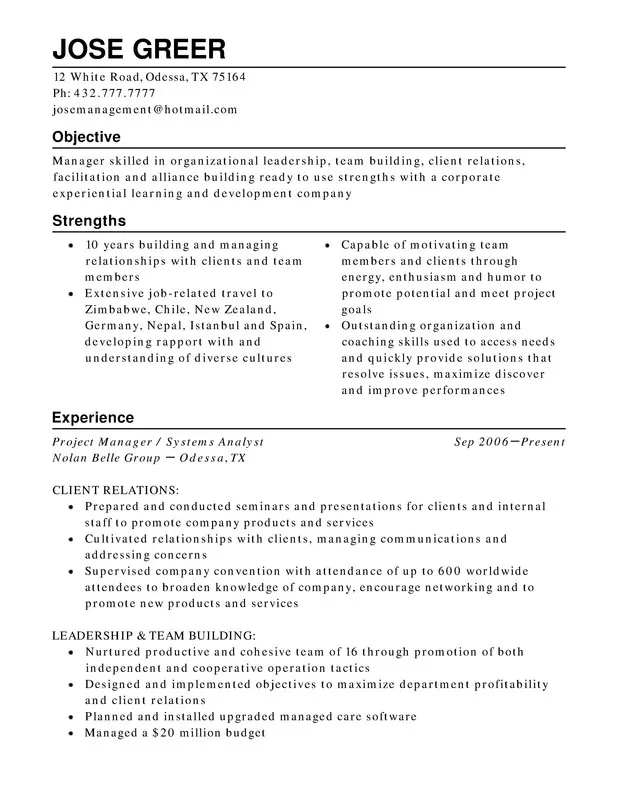



Have questions? We’re here to help.
Since CVs are longer than the average resume, using a CV maker gives you the opportunity to easily enter your work history, your certifications and education, and your professional contact information. The automated process of the ResumeHelp Builder will also make it more convenient to find the appropriate format for a curriculum vitae so you can provide the best overview of your academic and employment history.
Our CV Builder, similar to our free Resume Builder, will come with instructions that walk you through every step of creating a CV, from choosing the best CV templates to filling it in with relevant information that matches the job you’re applying for.
A CV maker is a software or online tool that helps you create a curriculum vitae from scratch, providing you with templates to create, save and download a CV. A CV generator also guides you through the writing process, supplying expert tips and text suggestions to help you fill out your CV. Finally, a CV or online resume builder should give you the option of downloading your CV in a recognized file format, such as MS Word or PDF format.
While many online CV builders offer premium features, the best online resume builder and CV maker will give you the flexibility to revise and add content as you wish, expert advice for filling out each section, and a strong CV and resume template that ensures your document looks its best.
No matter your needs, our CV maker allows you to create and save multiple versions of your CV, and produce a clear, easy-to-read CV every time. Your document should be designed to give potential employers the whole picture in a “top-down” approach with relevant sections highlighted accordingly. To make things easier, consider looking at ResumeHelp’s wide selection of template options.
Yes, you should create a matching cover letter for your CV. The objective of your CV is to showcase the skills you have that can help the company that you are applying to, while also explaining why this particular position would be a good fit for your career path. Your cover letter is your chance to provide the relevant background information surrounding these career highlights so both documents should be similar in relevance content and format.
CV examples and templates from the industries you’re interested in and the ResumeHelp Builder options, along with the Cover Letter Builder, can ensure that both format and flow match on all your documents and they will pass any applicant tracking system (ATS).
Couldn't find the answer you're looking for?