We personalize your experience.
We use cookies in our website to ensure we give you the best experience, get to know our users and deliver better marketing. For this purpose, we may share the information collected with third parties. By clicking “Allow cookies” you give us your consent to use all cookies. If you prefer to manage your cookies click on the “Manage cookies” link below.
Our free online resume builder creates a professional resume in minutes. Use customizable templates and tailor your resume to fit your dream job.
Our customers have been hired by*:*Foot Note

Our Resume Builder service differs from other resume builders because of these unique attributes:
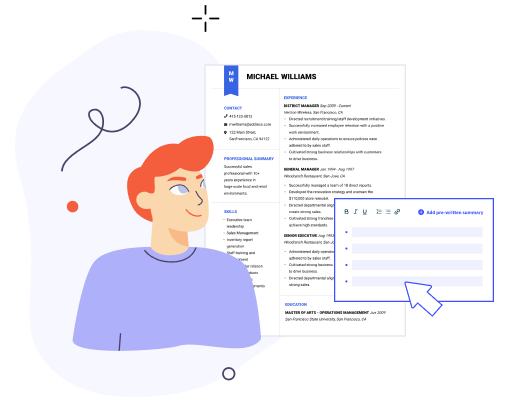
Get resume building help with step-by-step instructions and professional tips on how to make your resume the best is can be.
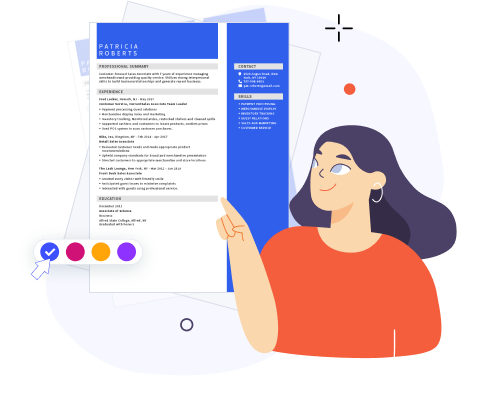
Only the best free resume builders allow you to choose from a variety of resume templates to create your resume. Our professionally designed resume templates work across industries, are ATS-friendly and are easy to customize.
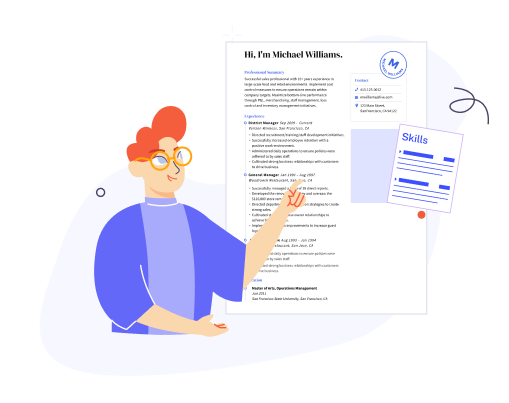
Create a resume using the resume format you need and build a resume online that impresses hiring managers.

Our resume maker suggestions are customized for specific jobs and will help you easily fill out each section of your resume.
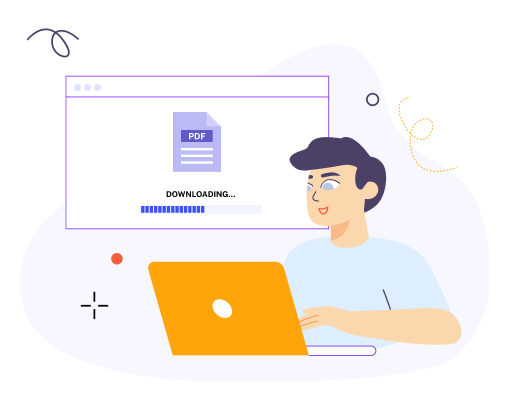
Save and create as many versions of your resume as you need for different job opportunities and download them in major file formats, including PDF and MS Word.
A good example can help take your resume to the next level. Our resume examples are job-specific, written by subject experts and reviewed by Certified Professional Resume Writers.
Here are some tips to help you take full advantage of our Resume Builder.
Follow these steps when using our free resume builder and download a professional resume in just a few clicks.
Pick a template that best fits your personal style and makes the right visual statement for your resume build. You can either use our templates to create whole new resume or load an existing resume, which we’ll import into the template.
To start, fill out your name, contact phone number and email address. This will be featured in your resume headerresume header.
Tell us the job you’re applying for, and we’ll give you suggestions to help fill out your work history section. Easily add and edit our suggestions, building a complete picture of your past jobs and achievements.
Add information about your academic background, including your top college or high school experience, as well as any specialized programs or training you’ve received.
As with the work experience section, we’ll give you lists of skills that fit with the job you’re applying for. Match our recommended skills with your strengths and what the job requires.
The summary will be the first thing a recruiter sees, so make it count. Use our suggestions on creating a snapshot of your career and abilities that connects with what the employer seeks.
Try out as many resume templates as you want for your document, adjust fonts and colors, add additional sections for areas such as certifications or languages – you can do it all with our Builder. Pass your resume through our spell check tools and download it in any major format you want, whether MS Word or PDF.
At ResumeHelp, we offer more than just a resume builder free of charge. We have tips, guides and other how-to articles on creating a strong resume from top to bottom that shows you at your best.
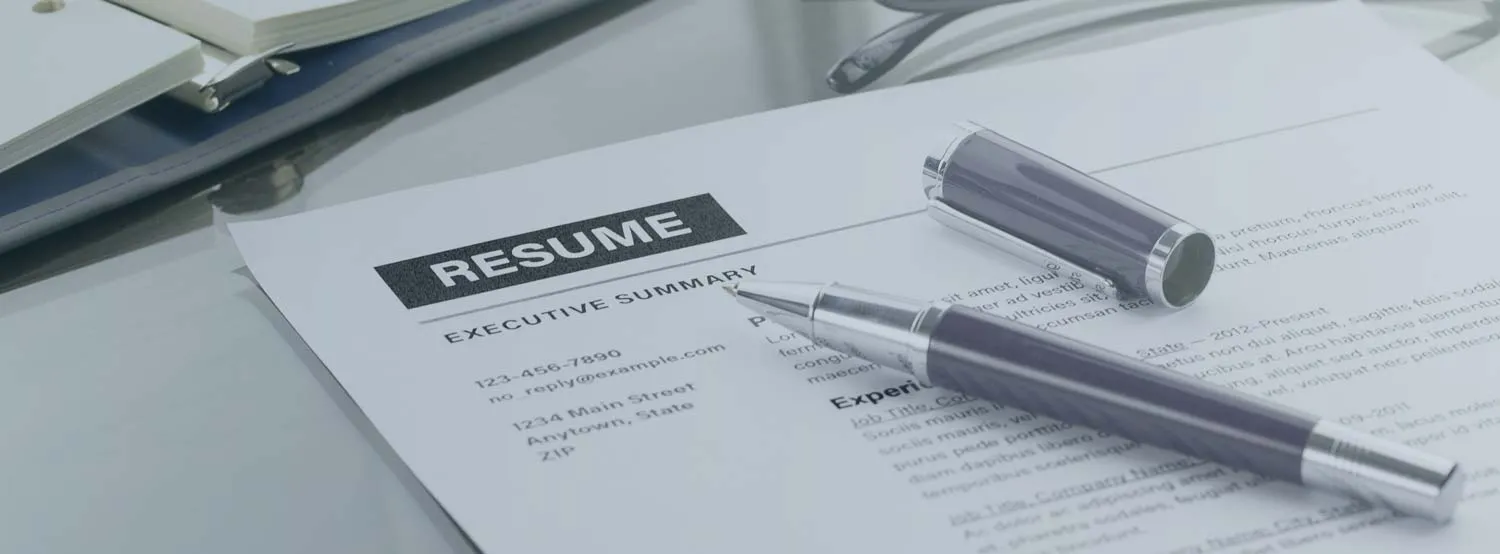



Have questions? We’re here to help.
Resume builder cost can be a touchy issue. Many resume builders trot out phrases like “free online resume builder” or “best free resume builder” only to pull a bait-and-switch, and charge you for downloading a completed resume. So let’s be up-front: You can use ResumeHelp’s resume-building tools to create, preview a resume and download a text version for free.
To download your resume in another format such as MS Word or PDF, you have a few options. For a minimal fee (less than the cost of a cup of coffee!) you can get a trial subscription to our resume building tools, or you can opt for a longer membership. In both cases, you get the freedom to create and download as many resumes as you want in any format.
Try out your resume in different templates to get just the right look, or use our expert suggestions to update your resume for different job opportunities. You also get access to our Cover Letter Builder, which allows you to create professional cover letters that match your resume in style and layout.
From ResumeBuilder.com to Zety, there are a lot of resume builder online options to consider. We recommend our Resume Builder as a great tool for job seekers who want to create an impressive resume, for the following reasons:
Different jobs and industries will prioritize different qualifications. No matter what your needs are, the ResumeHelp Resume Builder allows you to create and save multiple versions of your resume in one place.
Our library of resume examples is the perfect place to find inspiration and see what others with the same job title are featuring in their resumes. You can also choose any of our resume samples to edit in our Resume Builder.
ResumeHelp has dozens of resume templates for you to choose from. They work across jobs and industries, are designed to make it past applicant tracking systems (ATS) and are pre-formatted, so you don’t have to worry about fonts or spacing. We also have matching cover letter templates you can pair with your resume, as well as a cover letter builder to guide you through every step of creating your letter.
Our resume builder does the heavy lifting by guiding you through each section of your resume. Input all your information, from career history to your top qualifications, and personalize your content with expert phrases, skills and job descriptions specifically generated for your job.
See why many job seekers trust our online resume maker. Try out ResumeHelp’s free Resume Builder online.
For the price, a resume builder service is a strong investment in your future. At ResumeHelp, we are determined to help you succeed by giving you the right resume-builder tools in a single place. You can create different versions of your resume, customize templates to your liking and download your completed resumes in different file formats. You’ll also get your own dashboard, where your resumes and cover letters will be kept safe.
If you’re still on the fence, use our Resume Builder for free and download a text version of your resume without any fees.
Why stare at a blank screen and struggle to create a resume when you can use our Builder and professional resume templates to create a job-winning resume in far less time? All it takes is selecting a resume template and following our step-by-step guidance, and a professional resume will be built before your eyes.
A resume maker is a helpful tool that will improve the quality of your completed resume, which is why so many people use them. If you need inspiration, look at real-world resume examples created using our Builder for nursing, teaching, customer service, graphic design, marketing and many more jobs!
Couldn't find the answer you're looking for?