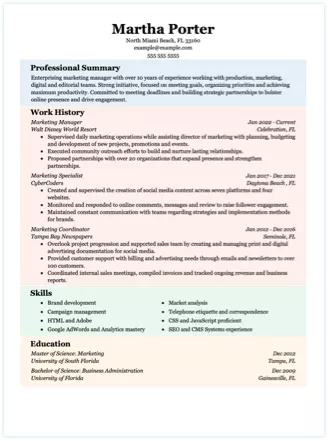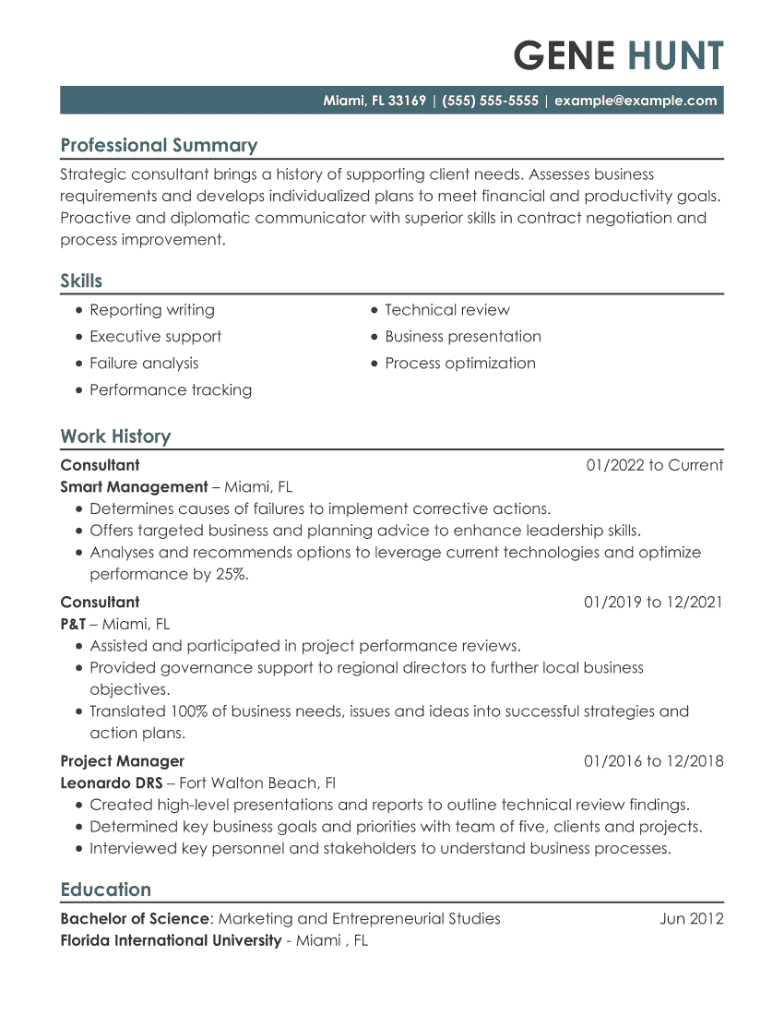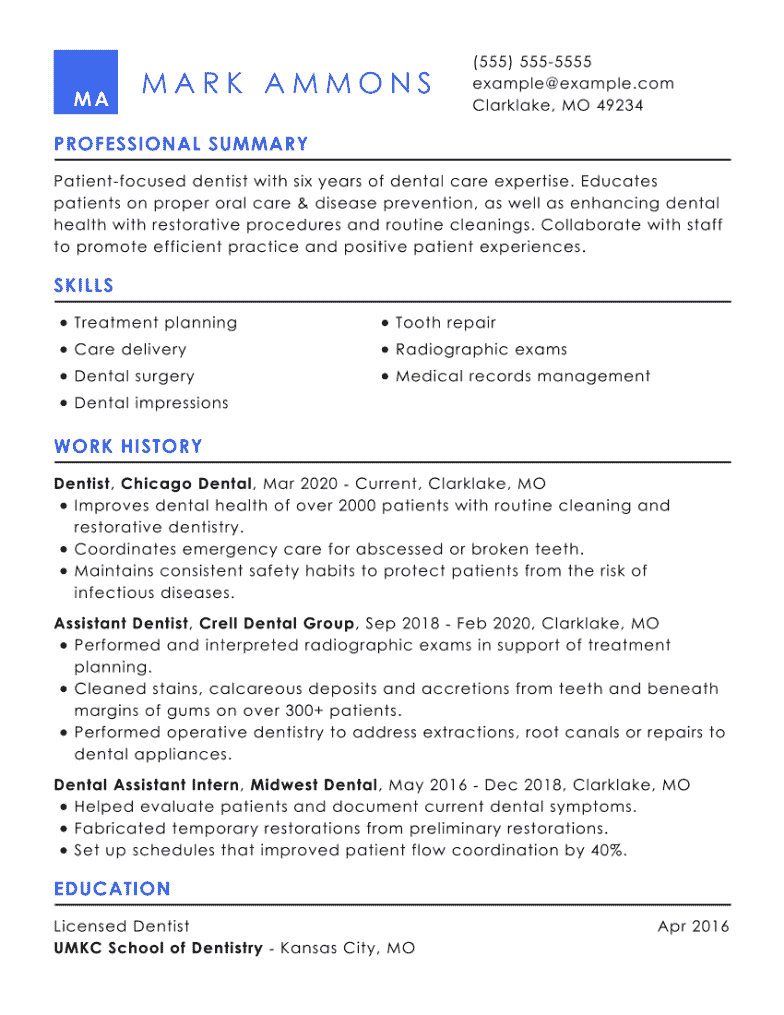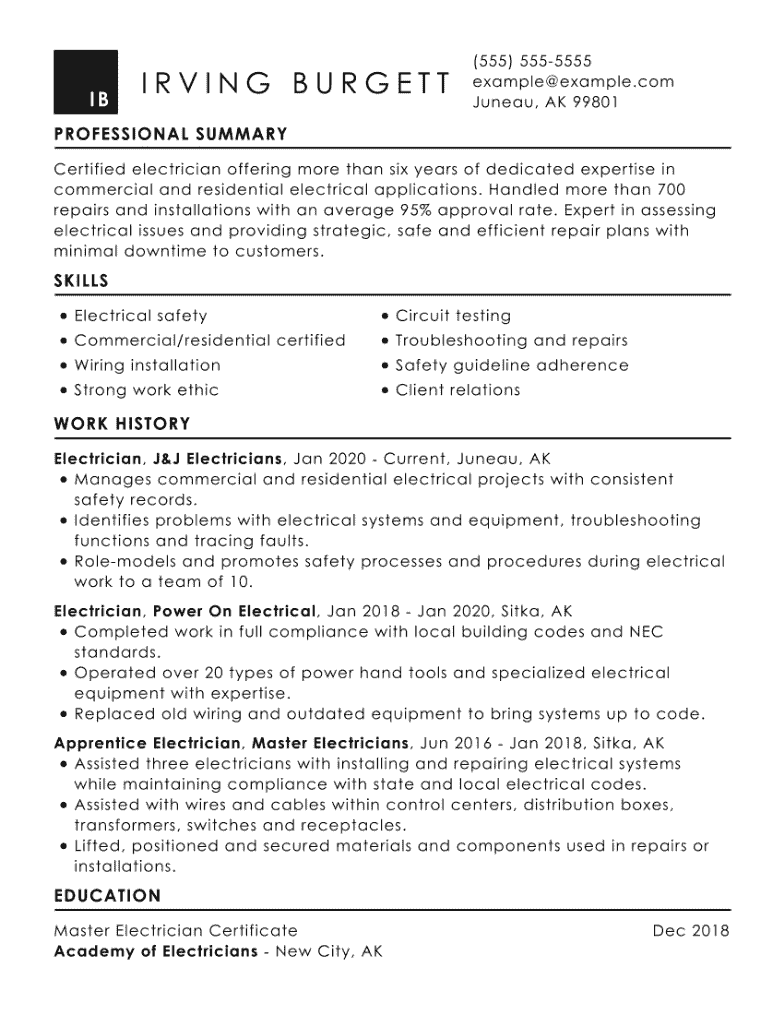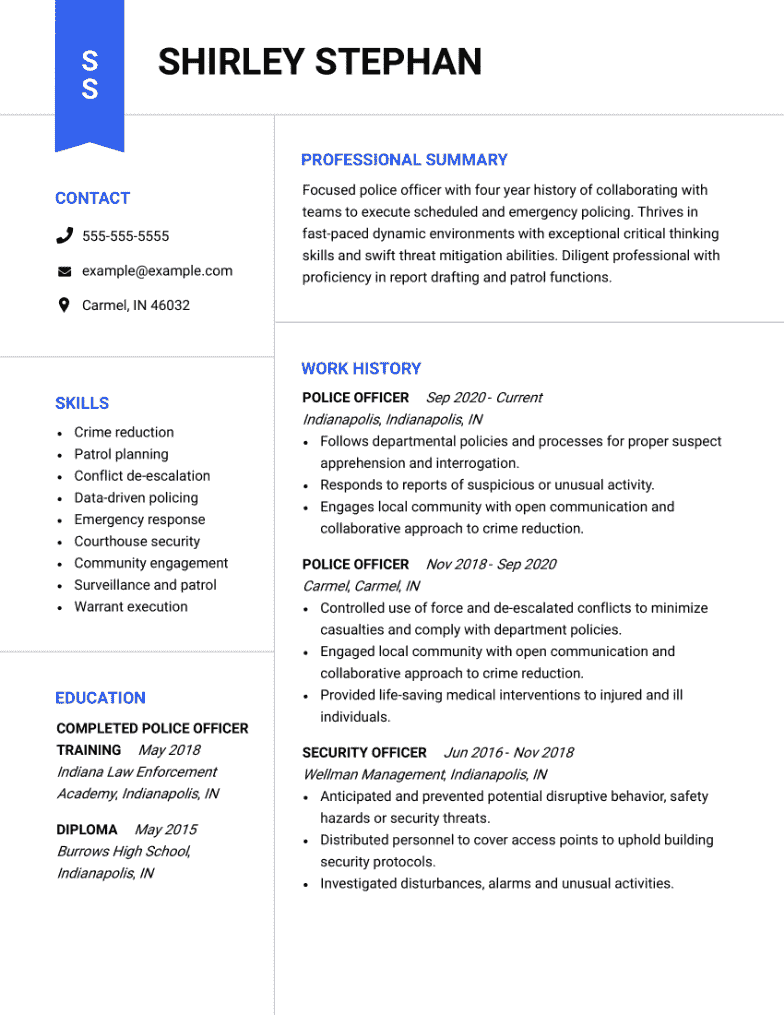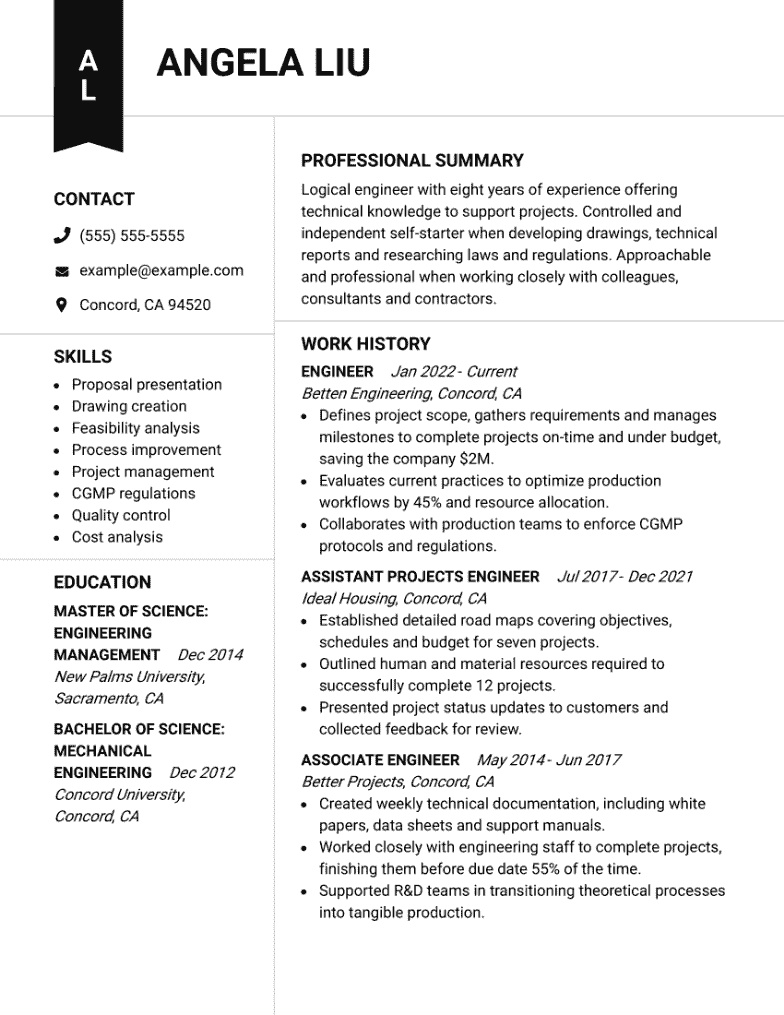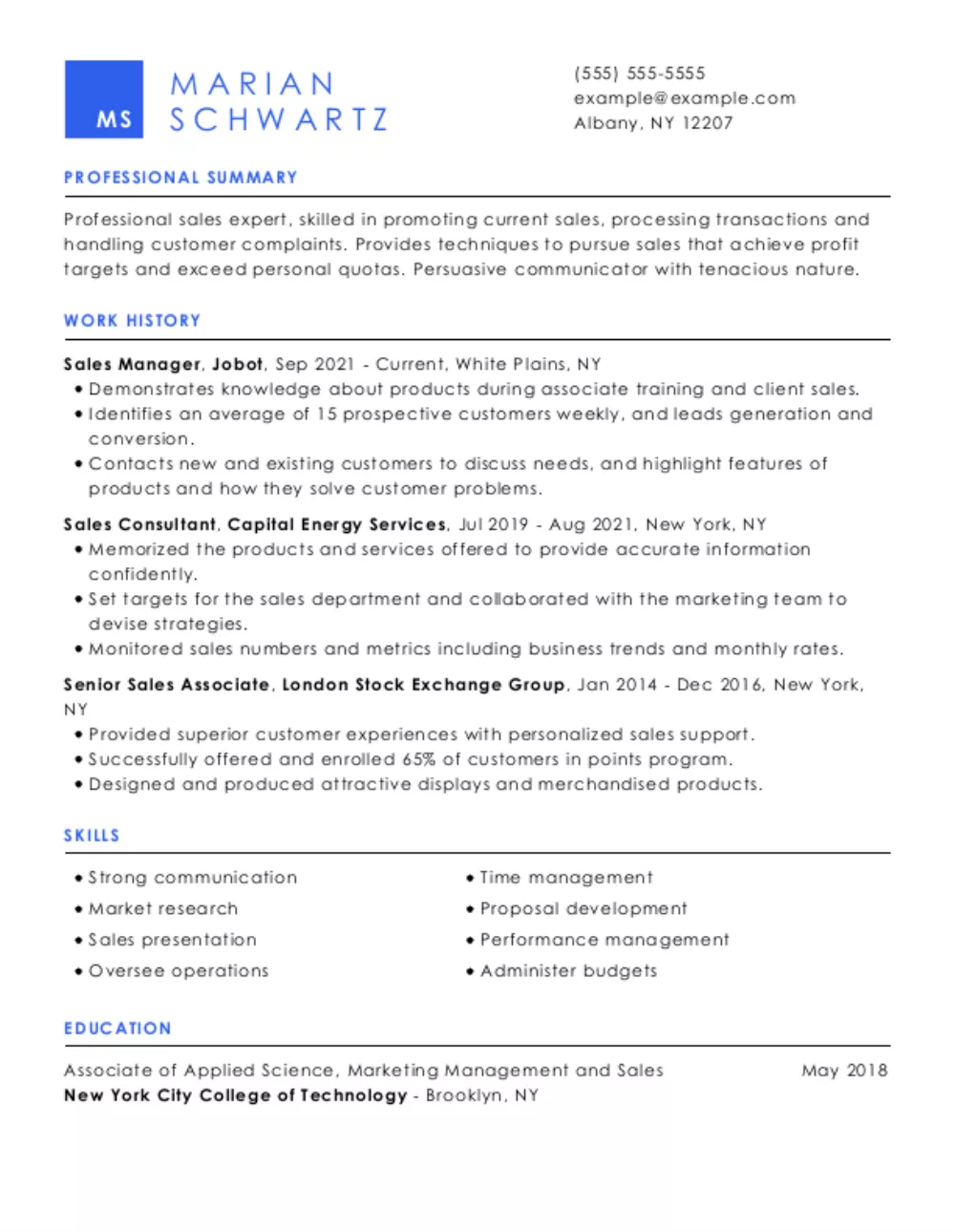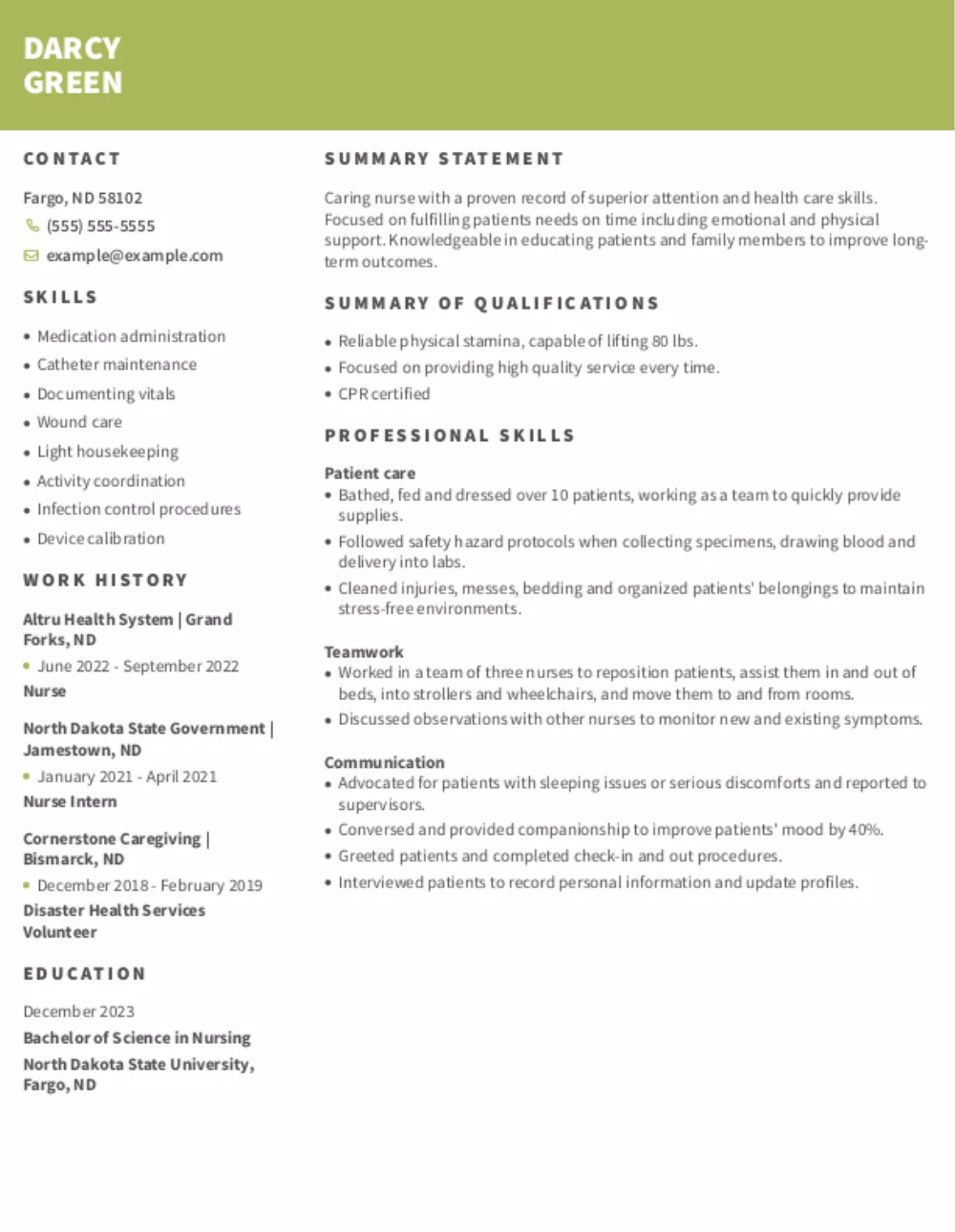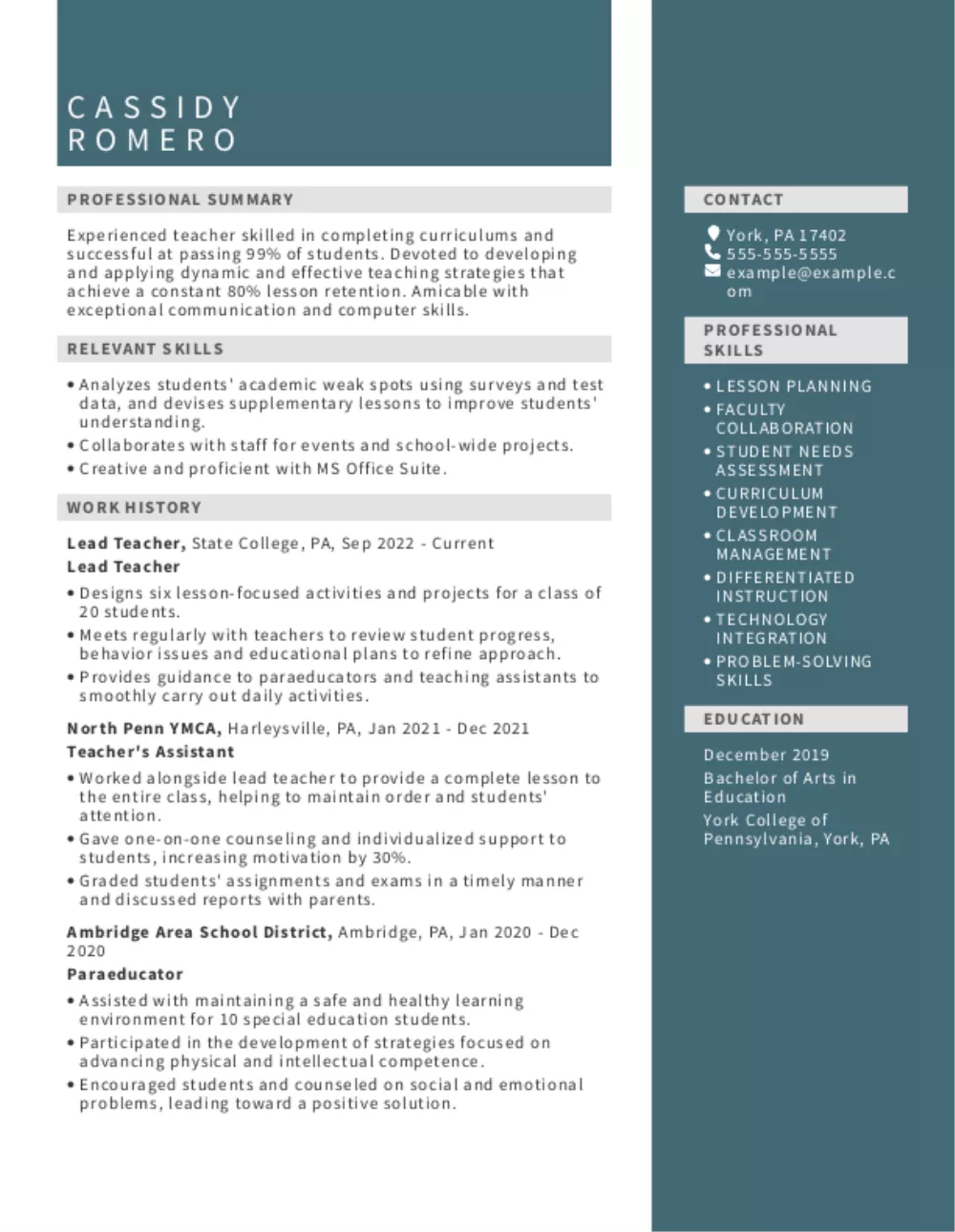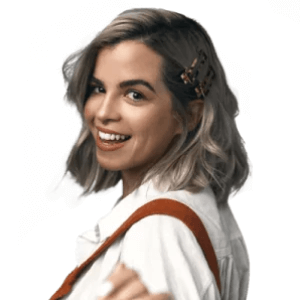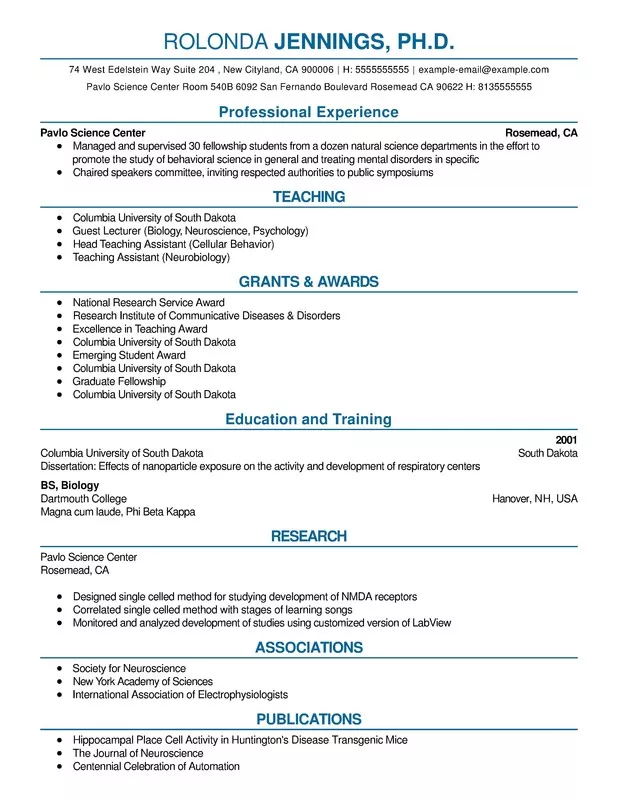3 Best Resume Formats for 2024 (Tips and Examples)
Which resume format is right for you? Get to know the three resume formats and find out which one will put you in position to get your dream job.
Our customers have been hired by*:*Foot Note

The 3 formats for a resume
There are three main resume formats: chronological resume format, combination resume format and functional resume format. The format you select can play a huge role in presenting your resume to the hiring manager.
How do you decide what resume format to use? It’s easy, if you follow the tips on this page!
Our guide will give you an overview of the most common resume formats, which one is best for your needs and how to put together a strong resume using each format.
Build my resumeWhich is the right resume format for you?
What is a resume format?
To understand which is the best format to use, you first need to understand what a resume format is. A professional resume format defines how your information will be organized. Each resume format helps you emphasize different aspects of your work experience, career progression and relevant skills, depending on your years of experience.
Build my resumeReverse chronological resume format
A reverse-chronological resume format features:
A resume summary with two-to-three sentences summarizing your work experience and best skills.
A work history section with the most recent job at the top. Each job title should have three to five bullet points with your work accomplishments and major responsibilities.
A skills section with a mixture of 5-10 hard and soft skills.
An education section featuring your college and post-graduate experience, with the high school listed only if you have no college education.
The chronological resume format is ideal for job seekers with extensive work experience or applying for senior positions. It’s also a great resume format to pass the applicant tracking systems (ATS) that most employers use to filter through resumes.
That being said, despite the chronological resume format’s popularity, it’s not ideal for candidates who lack professional experience, are interested in changing careers or have employment gaps.
Functional resume format
Your skills based resume format should include:
A resume objective below your contact information that indicates your strengths, skills and career goals.
Different sections for your key skills, such as the “Summary of Qualifications” and “Professional Skills,” to give the recruiter or hiring manager an idea of what you can do.
A reduced work experience section with no bullets per job title.
An education section where you can include a brief overview of your educational achievements, including certifications and professional training.
Recent college graduates often use the functional resume format, along with people choosing a new career path, candidates with employment gaps and anyone who generally doesn’t have a lot of employment history beyond entry-level jobs.
A functional resume format focuses largely on your skills rather than your work experience, so it might not be the best resume format for job seekers with extensive work experience to show off. This format can also be difficult for ATS to read, so it’s crucial to include keywords and key phrases from the job description.
Combination resume format
You want to include the following when writing a hybrid resume format:
A summary statement or resume objective, depending on what you want to achieve with your resume.
A “Relevant Skills” section with 8-10 specific skills related to the job.
A work history section with your jobs in reverse-chronological order and three to five bullet points with your accomplishments. Your most recent job goes to the top.
An education section includes your highest education credentials, be it college or high school, and any other experiences that might benefit your job application.
Combination resume format pros
The combination resume format is ideal for mid-level professionals with three to eight years of experience in their field. They aren’t seniors yet but are not entry-level candidates either. It’s also a great resume format for career changers with transferable skills.
Despite its many benefits, the hybrid resume isn’t recommended for candidates with less than two years of work experience or candidates with more than nine years of experience. Like the functional resume format, the combination resume might not be an ATS friendly resume format, so include keywords from the job posting to make sure it passes applicant tracking systems.
How to choose a professional resume format
What’s the best resume format for you? It’s not too complicated as long as you answer these questions:
What’s your work history?
1. Lots of relevant work history = chronological format. If your work experience is relevant to the job (and you have plenty of it), a chronological resume format will be the best resume format for you.
For example, if you’re seeking a product manager position and can point to 5-10 years in a similar role, that means you should have plenty of work accomplishments you can point to in your resume, which fits in perfectly with the reverse chronological format.
2. Skills are your strong suit = functional resume format. On the other hand, if you’re a first-time job seeker or don’t have much professional experience to fall back on, then you’ll want to use a resume format that emphasizes your relevant skills.
For example, maybe you’re applying for a teaching position but you’ve only just graduated from college. In this case, use a functional format (i.e., a skills-based resume format) that emphasizes the training and key skills you already have, rather than your lack of experience.
3. A good mix of skills and work history = combination resume format. You can also use the hybrid resume if you can show a good mix of skills and work accomplishments. This is also a good format if you’re changing your career field but can show relevant skills and work achievements.
For example, maybe you’re moving from an office administration role to a project manager role, but can show key skills and accomplishments that prove you know how to manage people and run projects; these can be highlighted in a combination resume.
Do you have employment gaps?
If you’ve taken an extended break from work at some point, you should lean towards a functional or combination layout rather than a reverse chronological resume.
Remember, a reverse chronological resume lists your previous jobs in chronological order, which means that any gaps in your work history will be readily apparent.
To avoid this problem, focus on your relevant skills in a functional resume, or significant experiences and skills in a combination resume.
What’s the next job you want?
For example, suppose you recently graduated from university and want to find your first job in accounting or an internship. In this case, the functional resume format is a great way to show the recruiter or hiring manager the skills you possess, without wasting time (and space) on the work experiences you don’t have yet.
Suppose you’ve been working as an accountant for six years and want to apply to a job at another company in the same position. In that case, the hybrid resume format will showcase the skills you have that are relevant to the job and the six years of accounting experience under your belt.
Similarly, if you’re looking for a job in another field, a combination resume can highlight the relevant skills and accomplishments from your current job that relate to the new opportunity.
But let’s say you’ve been an accountant for nine years and you’re ready to move to a senior position, or perhaps you’re already a manager interested in applying for another managerial position. In this case, you can show off your years of experience and related achievements with a reverse chronological resume.
For more pointers on what you can feature in your resume, look through our resume examples page, where you’ll find hundreds of examples for specific jobs, featuring each resume format.
Build my resumeResume templates for each resume format
We have dozens of professional resume templates you can use to create a resume that fits any format. From a creative resume template to a simple resume template, we have all the resources you need to take your resume to the next level.
More resume resources
At ResumeHelp we offer more than just a thorough explanation of each resume format. Check out the rest of our expert resources to create a strong job application.
- How to Write a Resume: Learn from our experts how to craft a professional resume that effectively captures your qualifications.
- Career Blog: From the best resume writing tips to career advice, our blog has dozens of articles for you.
- Resume References: To include references on a resume or not? Our article answers that question and tells you what to do.
- How to Write a Cover Letter: A great cover letter can amplify your resume and take your job application to the next level. Here are our tips to write the best cover letter.
- Cover Letter Builder: Take the pressure out of writing your cover letter by using our Cover Letter Builder. It’s easy and efficient.
FAQ: Resume formats
Have questions? We’re here to help.
What is the best resume format in 2024?
It’s important to remember that there’s no such thing as a “best” resume format. There’s only the right resume format for your needs.
In general, if you have more applicable work experience, you should go with a chronological resume format. If you have less applicable work experience, you should consider a combination format. If you’re a first-time job seeker or applying for a job emphasizing skills over experience, you should consider a functional layout.
If you’re still unsure, remember that you can always “try-out” multiple formats using the ResumeHelp Resume Builder. Try writing a professional resume in each format and see which one you like. You can also review our resume examples to see the best resume formats in action, along with our templates.
You may find that once you see it on paper, it’s much easier to decide on a specific resume format that effectively presents your information.
What are the 3 resume formats?
The three resume formats are the chronological resume format (also known as the reverse-chronological resume format), the combination resume and the functional resume. They’re not interchangeable, so choosing the correct resume format is important.
Each resume format has a purpose and will impact how hiring managers receive your information.
The reverse chronological resume highlights your career progression in reverse chronological order, so it’s ideal for candidates with extensive experience.
Functional resumes highlight your skills, so it’s best for job seekers with little work experience who want to show hiring managers they have potential.
The combination resume format focuses on both, making it perfect for mid-level professionals with just a few years of experience.
Can I use a resume template for any resume format in 2024?
ResumeHelp offers over a dozen different resume templates that can be adapted for any resume format. If you like how a specific resume template looks, you can customize it to work for your specific resume format. If you’re using the ResumeHelp Resume Builder, you can change your template at the click of a button.
Our resume examples library is a great place to view our templates in action. Our samples are made by experts following the standard resume formats, so you can find inspiration or use it as a base.
How do I make sure that my resume is ATS-friendly?
An applicant tracking system (ATS) is a type of software that automatically scans incoming resumes to look for the presence of certain keywords that fit the job being applied for. If your resume doesn’t have those keywords, the applicant tracking systems could reject it outright without ever sending it to recruiters.
This is why it’s important to consider getting your resume ATS-ready when writing it. On average, employment history is important when you’re being scanned by applicant tracking systems, which means the reverse chronological resume format typically works more effectively.
If you need to submit a functional format and want it to be ready for an applicant tracking system, use a polished, readable resume layout based on our templates and focus on your resume summary or objective along with your skills, making sure you address keywords in the job posting.
With ResumeHelp, you can make it easy to hit all the keywords using our builder.
Our step-by-step approach and job-specific suggestions will ensure you make a proper resume format that gets you in a great position for your career change. Utilize our resume formatting tips and advice to get the most out of your resume, no matter who’s looking at it.
Couldn't find the answer you're looking for?