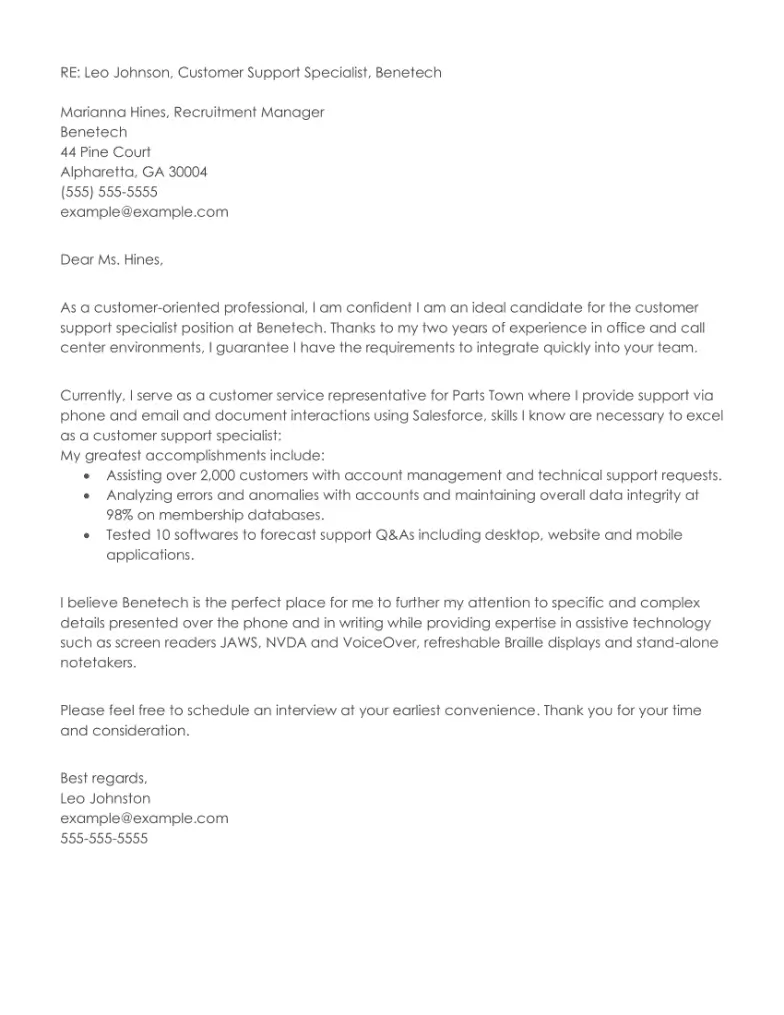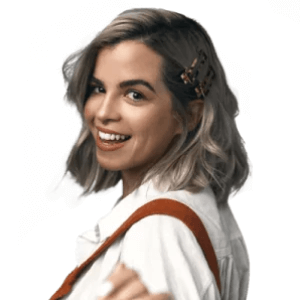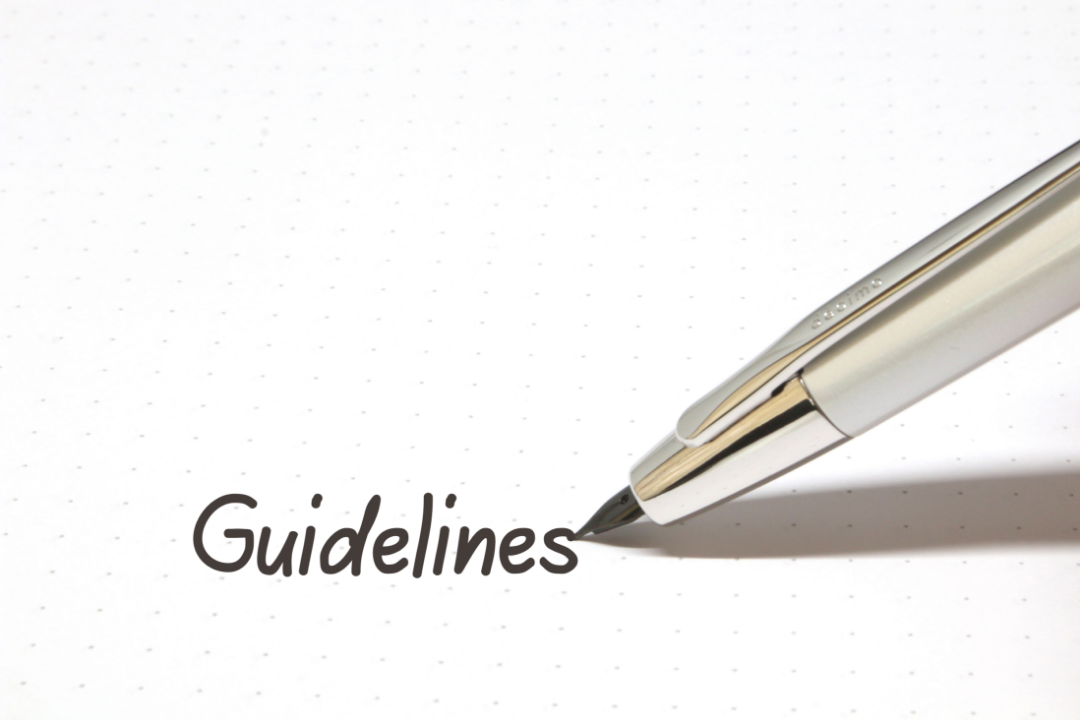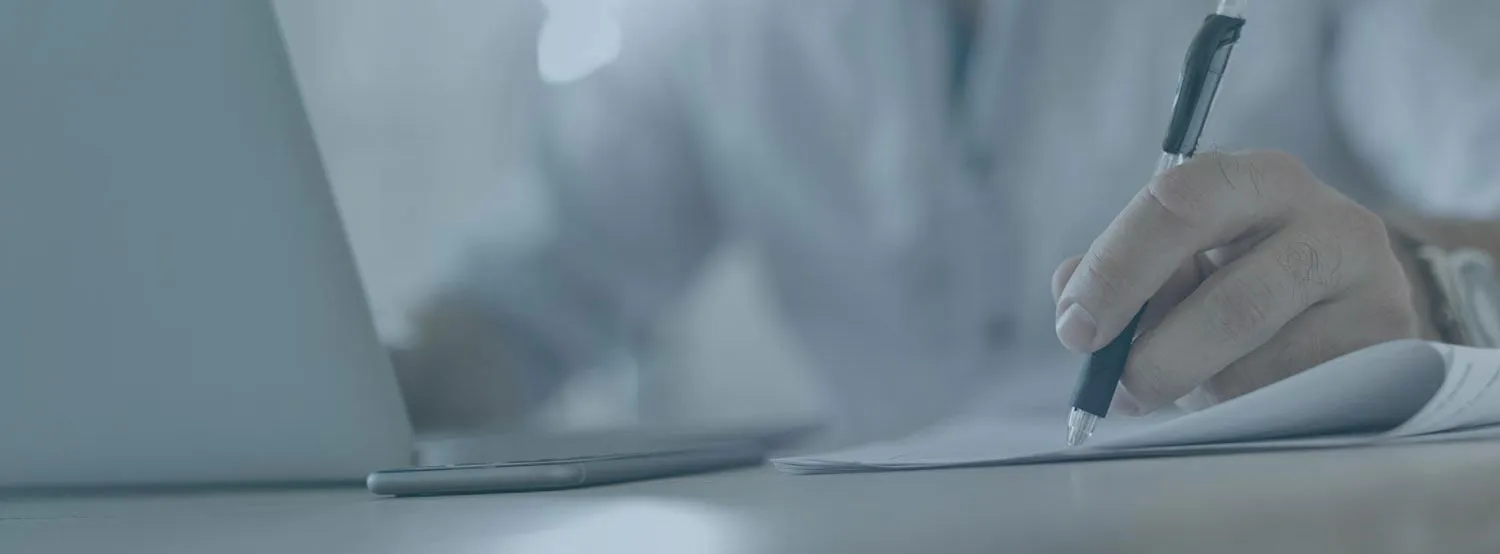Business Letter Format Tips and Examples
We’ll help you get your business letter format right with our tips and examples, whether you’re writing a printed letter or an email.
Our customers have been hired by*:*Foot Note

Letter Format
Professional letters are important in business life, and understanding letter format is crucial for making a long-lasting impact in your professional career. Whether you’re writing a business letter, communicating a job offer, putting together a resignation letter or formatting a reference letter, it’s important to know how to organize your letter so that it reflects your professionalism.
To help you navigate the world of letter formats, this page will provide you with:
- Samples of professional letters (both printed and in email) that you can model your letter after
- A guide on how to organize and structure your letter
- Letter format tips on layout, font, margins and more
Formal letter format template
Business letter format: How to organize your letter
Here’s how to organize and what to include in any formal letter. The exact contents will depend on the type of letter you’re writing but generally, every professional and formal document should include the following:
1. Contact information and date
A CV is usually much longer than a resume. Here are some of the standard sections you can expect to include as part of your CV format:
Patricia Smith
Copywriter
23 Blossom St.
Tampa, FL 00112
555-555-5555
patsmith@email.com
August 15, 2024
2. Recipient’s address
Likewise, you should include the recipient’s contact information with the company name. The only difference is that instead of including their personal physical address, you should write the company’s address.
Joe Thompson
Creative Director
Thompson & Jones Agency
44 Lily St.
Tampa, FL 00112
555-555-5555
joethompson@email.com
3. Salutation
Your greeting should be addressed using the recipient’s formal title. Avoid using the term “To Whom It May Concern,” as it can come across as unprofessional. If you couldn’t find the recipient’s name, address the letter to the department.
Dear Mr. Thompson,
Dear Creative Department,
Dear Human Resources,
4. Body of letter
The body of every polished business letter will typically be divided into three sections:
- The opening paragraph is where you introduce yourself and explain why you’re writing.
- The second paragraph (which can sometimes extend to a third paragraph, depending on the type of letter you’re writing) is where you provide specific details. So, for example, if you were writing a cover letter, here’s where you would dive into the skills and experience that make you great for the job. Resignation letters would briefly discuss the reason for the resignation, depending on your relationship with your employer.
- Letter format tips on layout, font, margins and more
Here’s what these paragraphs would look like on a simple resignation letter:
Dear Mr. Thompson,
I am writing to formally resign from my position as a copywriter at Thompson & Jones Agency, effective August 31, 2024.
As you know, journalism has always been my passion. I was offered an opportunity that better aligns with my career goals and couldn’t turn it down. I’m submitting my resignation letter now in the hopes that I can be as helpful as possible during the transition process.
My three years of employment at Thompson & Jones Agency have taught me valuable skills and lessons that I will take with me as I continue growing as a professional. I’m grateful for your mentorship, guidance and support.
Thank you again for the opportunity to work with such a great team.
5. Closing salutation and signature
After the closing paragraph comes the signature. Leave a blank line between the closing salutation and your typed name for your handwritten signature. This should be signed using a black or blue ink pen. Some appropriate closing salutations include:
- Sincerely,
- Cordially,
- Kind regards,
- Best,
- All the best,
We suggest going for “Cordially,” if you don’t know the person and a closing salutation like “Sincerely,” or “All the best,” if you have a good professional relationship with the recipient.
Build my cover letterLetter format tips for your layout
Every professional document should be formatted in a way that makes it easy to read. Here are some key points to remember:
- Length: Whether it’s a cover letter format or another type of business letter, their length shouldn’t exceed a page. Be straightforward and get your point across concisely.
- Font type and size: Use professional fonts like Times New Roman, Arial or Helvetica. The size must be 12 across the document.
- Block or indent: If you use the block format, all the text in your letter will be left-aligned. When you use an indented format, your contact information, the date, closing salutation and signature will be right-aligned while the rest of the text is left-aligned. Either method is good for your letter format, although block style is easier to put together.
- Spacing: Select a single line spacing for the body of the letter. You can use an additional line after your address, date, the recipient’s address and salutation. Just make sure everything looks good.
- Proofread: We cannot stress enough how important it is to proofread your business letter. Typos and grammatical errors can leave a negative impression on whoever reads your letter, so double-check what you’ve written to ensure it’s written correctly.
Email letter format example
Letter format tips for your email
Your approach to writing an email letter will be slightly different from writing a printed letter.
- Length: The first thing to keep in mind is that an email letter will be significantly shorter. Email correspondence, while convenient and more common nowadays, is still quite informal compared to a printed letter.
- Subject line: The subject line of your email should include the reason why you’re writing.
- Body text: Everything should be summarized in one or two paragraphs.
- Contact information: Your contact information will be written at the bottom, under your typed signature. You don’t have to include the recipient’s contact details.
- Block style: Keep the text left-aligned at all times.
Using the same example from before, here’s how Patricia Smith’s email to Mr. Thompson would look like:
Subject: Patricia Smith – Resignation
Dear Mr. Thompson,
I am writing to formally resign from my position as a copywriter at Thompson & Jones Agency, effective August 31, 2024. I was offered an opportunity that better aligns with my career goals and I am submitting my resignation letter now in the hopes that I can be as helpful as possible during the transition process.
I’m grateful for your mentorship, guidance and valuable lessons.
Thank you again for the opportunity to work with such a great team.
All the best,
Patricia Smith
patsmith@email.com
555-555-5555
Make sure to proofread your email letter before pressing send.
Build my cover letterThe big takeaways
To wrap up, let’s go over the most important tips to remember about the letter address format:
- A professional letter explains why you’re writing and concludes with an appreciation for the recipient’s time.
- A printed letter should include the sender’s address and the recipient’s contact information.
- Write your handwritten signature with a black or blue ink pen.
- Printed business letters should only be one-page long.
- An email business letter is shorter and more straightforward.
- The subject line of your email letter should include the reason why you’re writing.
- Before handing in or sending any professional document, you should carefully proofread and correct any mistakes.
More letter tips and resources
At ResumeHelp, we have dozens of additional resources to help you shine. Check our other articles and expert advice all geared towards helping you give the best professional impression.
- Email Cover Lette: Learn the tips to write a cover letter on the body of an email.
- Boss Appreciation Letter: Use the featured example to create a letter for your boss.
- Cover Letter Examples: Review our hundreds of cover letter samples for different jobs and industries.
- How to Format a Cover Letter: Get all the expert cover letter format advice and tips to take your letter to the next level.
FAQ: Letter format
What is the proper format for a letter?
A printed business letter should be formatted with one-inch margins on all four sides of the page, and written with single-line spacing and an appropriate font (like Times New Roman or Arial) using the 12-point size. Additionally, your letter should be only a page long.
You have the option of aligning all of the text to the left (block format) or aligning your contact information, date, closing salutation and signature to the right while the rest of the text stays to the left (indented format).
These rules change if you’re writing an email letter. Because this is an informal letter, you should include why you’re writing in the subject line and keep the body text concise. Everything will be aligned to the left and your contact details (email address and email) should go under your typed signature.
How do you write a simple letter format?
To write a simple letter, you should stick to the basics of formal letter writing:
- Include your contact information
- Write the date
- Include the recipient’s information
- Address the letter by their last name (e.g. Ms. Smith)
- Introduce yourself and explain the purpose of your letter in the first paragraph
- Provide additional information in the second paragraph
- Thank the recipient in the last paragraph
- Sign off with your signature
Be straightforward, get straight to the point and keep everything on a single page. For more letter-writing tips, see our How to Write a Cover Letter page.
How do I start a formal letter?
Start your letter by addressing the recipient by the last name. There’s no need to get poetic when writing a business letter, so your first paragraph should get straight to the point by explaining to the receipient why you’re writing to them.
Resignation letters should start with: “I am writing to inform you that I will be resigning from my position…”
Cover letters can start with: “Your job videographer job opening caught my attention…”
Email letters should be even more straightforward: “I appreciated your feedback on my presentation…”
Express yourself clearly and confidently state why you’re writing them that letter.
What is the most common letter format?
The most commonly seen formatting of a business letter is the block format. This is when all the text is aligned to the left, including the contact information and signature.
The other type of letter formatting you might see around is the indented format, where the contact information and signature are right-aligned while the rest of the text is aligned to the left. The indented format isn’t as common as the block format but it’s an option if it looks good with the letter template you use.
Couldn't find the answer you're looking for?