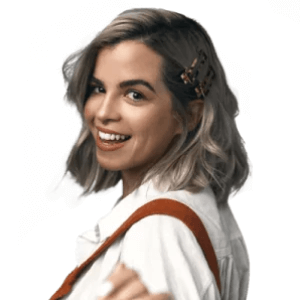Best Fonts for Resume in 2024
Having a clear, crisp resume font can help set your resume apart. Here’s our picks for the best fonts for a resume and how to use them.
Our customers have been hired by*:*Foot Note

Best Fonts for Resume Example
What are the best fonts for a resume?
Having a stand-out resume is more important for getting a job than ever, as recruiters today are dealing with a higher volume of qualified candidates than ever before. Having the right content and having a good resume template are key for making a good first impression, but many don’t realize your resume font can have just as large an impact.
A good resume font should be:
-
Legible
Don’t choose a font that is overly stylized, very thin or very condensed. Readability is the most important goal.
-
Professional
Avoid any font style that is cursive, designed to imitate handwriting or intentionally informal (for example, Comic Sans) along with any fonts that are extremely visual like Souvenir or Eco fonts with lots of large dots.
-
Consistent
While there are a number of fun, gimmicky fonts to choose from it is important that you stick to one that has a professional air and only change fonts if necessary like to distinguish headers or section titles.
-
Pass the ATS test
Don’t fall into the trap of thinking that something unusual will be beneficial by default. Overly fancy fonts may be problematic for the applicant tracking systems (ATS) that employers use to scan resumes. Don’t get fancy with your font and create an issue that leads to your resume being discarded without consideration.

What are the top fonts for a resume?
Generally speaking, the best resume fonts are those that fall under the Sans Serif font category. These fonts are best for resume and cover letter writing because they are simple, clean, professional and easy to read for the average ATS. While the default font in a word processor tends to be either Arial or Times New Roman, a professional resume doesn’t need to stick to one of these two fonts. Here are some of the best fonts for resume writing:
- Arial
- Cambria
- Calibri
- Garamond
- Times New Roman
- Helvetica
- Georgia
- Tahoma
- Trebuchet MS
- Verdana
Within these options, you can also personalize your resume by using italics, bold typeface, headers and subheadings to distinguish one resume section from another. This will give a sense of structure and organization to your resume.
What should a resume’s font size be?
Keeping your resume concise is of great importance if you want to stand out and many people try to use very small font sizes to get all of their information onto one page. This is not a great idea. While you do have some flexibility with font sizes, it is best that you go no lower than 10.5 for the main body of your resume. Any smaller number runs the risk of making your resume illegible. In order to maintain readability, you should use font sizes based on the following guidelines:
Main Body
Depending on your font choice, the main body of your resume should have a font size of between 10.5 and 12. A font size of 12 is considered standard, while 10.5 would be exceptionally small. If you want a little extra room to play with and you have a very clear font type, size 11 would be a good choice.
Headings
Resume headings should stand out from the main body of the document to allow hiring managers to identify sections of interest quickly. A professional resume will have distinct headings; increasing the font size one or two points above that of the main body is a good idea. For example, if your default font size is 11, your heading should be 12 or 14.
Your Name
Your name should be immediately noticeable at the top of your resume. With that in mind, a font size of 18 to 22 is recommended, as it will ensure that your name is clear to anyone who looks at your resume without swamping the rest of the page.
Stylization
A font should embody the character and spirit of your industry while also falling in line with the content of your resume. As you’ve seen above, the header and section titles are important attention grabbers in your document as they indicate important sections like your skills and work experience. To distinguish these sections you can make them visually unique by bolding the title, having the title capitalized or using another readable font from the same family.
Example:
More resume layout and design tips
Once you have the right font type and size in mind, it is time to decide on a format and begin crafting a winning resume to make a great first impression and land you that new job you’ve been looking for.
If you want to make the best impression with your resume, you need to be able to adapt to changes quickly and have a set of versatile and well-designed templates that can help your documents be professional and readable. ResumeHelp has many resources which could help you to create the perfect resume for your next job opportunity.
Check out these resources if you are looking for just the right way to present your resume or want to view other examples from related jobs in your industry:
FAQ: Best fonts for resume
Have questions? We’re here to help.
Can I use multiple fonts in a single resume?
While not advised, yes you can. If you feel that a different font choice would be best for certain sections in your resume, you can use multiple fonts. Just be careful to ensure that the fonts you choose do not visibly clash with each other. It’s important to note that the same section of your resume should be the same font and that using a different font would only be helpful in the header of your resume and in section titles to draw the eye to important information.
Does font size impact my resume’s options through ATS?
Font size and style have a big impact on how your resume reads through ATS. Very large or small fonts may not read well and this can impact your job search. Make sure your resume makes it to hiring managers by following our font size tips above and by choosing a font that doesn’t have a lot of complicated visuals.
How can I get font recommendations for my resume?
Just like with the other design elements found in your resume, it is important to pick a font that works best for the industry you’re applying to. While any font you chose for your resume should be readable above all else, it’s important to use a more traditional typeface, like Times New Roman, if you’re applying for fields like banking, management or law. If you need further guidance and want to view the latest industry examples, ResumeHelp has a range of resume templates and resume examples that you can consider, as well as an extensive library of informative articles for job seekers who want help in crafting an effective resume.
What is the best font and size for a resume?
The best font size for your resume and cover letter should match the standard “business” format; e.g. one inch margins on the sides, top and bottom of your document and a point size of 12. Your font size, aside from the header, should be consistent throughout the page and in both your resume and cover letter. While not directly advised you can use a smaller point size for the body of your text if you need space but don’t go below 10 points otherwise you’re compromising readability, and then have your header be between 14-16 points. You can also use a “skinny” san-serif font to maximize space while still having legible text.
Couldn't find the answer you're looking for?