We personalize your experience.
We use cookies in our website to ensure we give you the best experience, get to know our users and deliver better marketing. For this purpose, we may share the information collected with third parties. By clicking “Allow cookies” you give us your consent to use all cookies. If you prefer to manage your cookies click on the “Manage cookies” link below.
Administrative professionals are the glue of every organization. Use our secretary resume samples and writing advice to accurately capture your skills and experience.
Our customers have been hired by*:*Foot Note

Impress hiring managers with an office secretary resume that properly shows your professionalism, skills and experience. Use the example of a secretary resume below as a guide or edit it in our Resume Builder to make it your own.
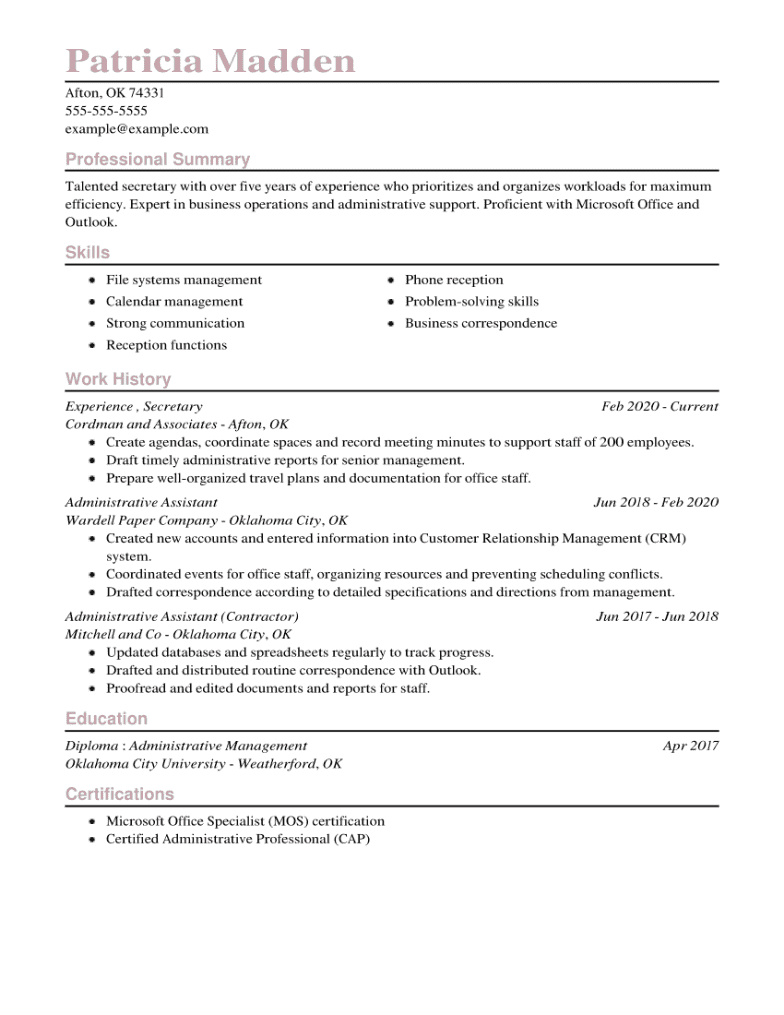
Make sure your administrative secretary resume looks and reads professionally following these tips:
Every employer will need something different from the secretary they want to hire, so it’s crucial you tailor your resume to the job. Use the job description as a guide on what to include in your resume, pinpointing keywords like the required skills and qualifications. When you include them in your secretary resume, you increase your chances of making it through the applicant tracking systems (ATS) most employers use to filter candidates.
We know that you do a lot of things on a daily basis, but it’s important you steer away from talking about daily administrative duties, like stocking office supplies or handling incoming and outgoing mail. Instead, focus on big accomplishmentsand attach a number (e.g. dollar amount, percentages, etc.) to it. Numeric results will help hiring managers know just how efficient you are as a secretary.
A well-rounded secretary will know how to use software like Microsoft Word but also be a great written and verbal communicator. Be sure to show a mix of hard skills and soft skills in your secretary resume to assure hiring managers you have the right set of skills.
It might not be a job requirement to have additional training or certifications, but if you have relevant certifications (e.g. certification in Microsoft Office) be sure to include it in your resume! It will position you as an expert in your field.
Action words, also known as action verbs, are an important part of crafting a strong secretary resume. These words help you convey specific skills and achievements and make your statements more powerful. Here are some you can consider to catch the attention of a hiring manager:
For a more detailed list, check our action words article.
Organize your resume with one of these three formats:
Secretaries require a wide range of hard skills and soft skills to handle the job. Be sure to read the job description to tailor the skills you feature to the job, but there are some skills you might want to consider including in your resume.
In the header section of your resume, include your full name, professional title, email address, phone number and city and state. This section of your resume should look clean and professional, without large or obnoxious fonts. Within your contact information, you can also link your LinkedIn profile or other social media platforms you would like to showcase.
Also known as a professional summary, the resume summary is a brief overview of your top strengths and experience relevant to the secretary position. Use it if you have more than three years of experience.
For example:
A resume objective, on the other hand, includes your career goals. People with less than two years of experience should consider writing one. For example:
List 8-10 hard and soft skills in your secretary resume. Include only the most relevant ones to the job, so you can impress hiring managers with your abilities.
For the work history section of your resume, include your previous job positions and list major achievements and responsibilities you performed for those jobs. Start with your most recent job and work backward. Here’s an example of a secretary resume work history section that shows growth through the years:
The education portion is simple but still crucial to a professional resume. In this section, list where you obtained your college education, if you have it. Otherwise, if you have a high school diploma, list your high school name.
If you have any certifications, licenses or other accomplishments, you can add them here or create a new section to feature them.
For more resume-writing tips, check our How to Make a Resume article.
Have questions? We’re here to help.
When describing your job in a professional secretary resume, it’s essential to highlight your key responsibilities and achievements and the impact you’ve had on previous employers. Use action verbs, quantify your achievements where possible and tailor your description to the job description to show that you’re the perfect secretary for that office. For example:
“Highly organized and detail-oriented professional with a proven track record of providing efficient administrative support. Seeking a secretary position where my strong organizational and communication skills can contribute to the smooth operations of the office. Eager to apply my [X years of experience] and proficiency in [relevant skills] to enhance efficiency and contribute to the success of [Company Name].”
A good secretary resume objective will be concise and align with the job’s specific needs. It should highlight relevant skills and experiences and also convey a level of enthusiasm for the opportunity to work at that specific company.
What is the most important skill a secretary must possess?
The most important skill a secretary must have depends on the job, so it’s important to read the job posting well to determine what the employer needs. That being said, one of the most crucial abilities a secretary should have is organizational skills.
Yes, you should textinclude a cover letter with your secretary application. While not all jobs require a cover letter, it doesn’t hurt to submit one with your resume. When you add a cover letter to your resume, you can provide more details on your qualifications and stand out to recruiters and hiring managers more than candidates who don’t write a cover letter.
If you lack experience, you can modify your resume to focus more on your skills and other accomplishments. Highlight education and any relevant experience in your entry-level secretary resume, even if it comes from volunteering, internships or extracurricular activities. Relevant experience is better than no experience.
This is also the perfect opportunity to write a cover letter that clearly expresses your desire to grow as a secretary and thrive in the company’s work environment.
Switching up your resume a bit is crucial when you apply to different jobs. While writing your resume, look through the job application for keywords and try to implement them into your resume to grab the reader’s attention.
Couldn't find the answer you're looking for?